If a record has many phone numbers, agents can call on an alternative number(s) - up to 10 - for the record using click to dial. This gives agents the ability to decide which phone number (or all related numbers) to call for a particular record. (In the future these 10 numbers will be collected and displayed in Conquer Voice lessening the burden on the agent of finding all of the numbers for a given record.)
While calling phone numbers on campaign records, agents will likely want to stay on the current record for the duration of making these calls, instead of advancing to the next campaign record after each disposition. To enable this ability, managers must have a disposition configured to stay on current record after disposition. For more information about how to set this up see: Dispositions in DS Admin.
As agents are calling records in a Campaign, they can select the disposition configured to stay on the current record, for example, a No Answer disposition.
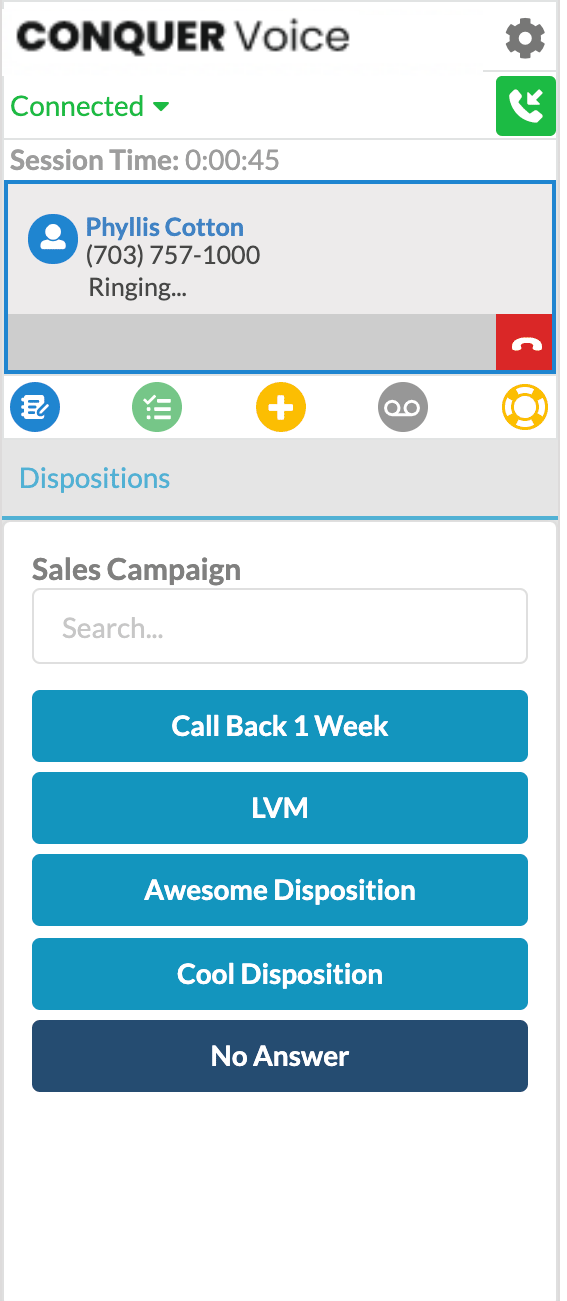
As each call is dispositioned, agents can attempt to call another number using click-to-dial on the record page. The campaign record will not advance until the agent chooses a disposition for a call that is regularly used to move to the next record, or the "get next number" button is chosen in Conquer Voice.
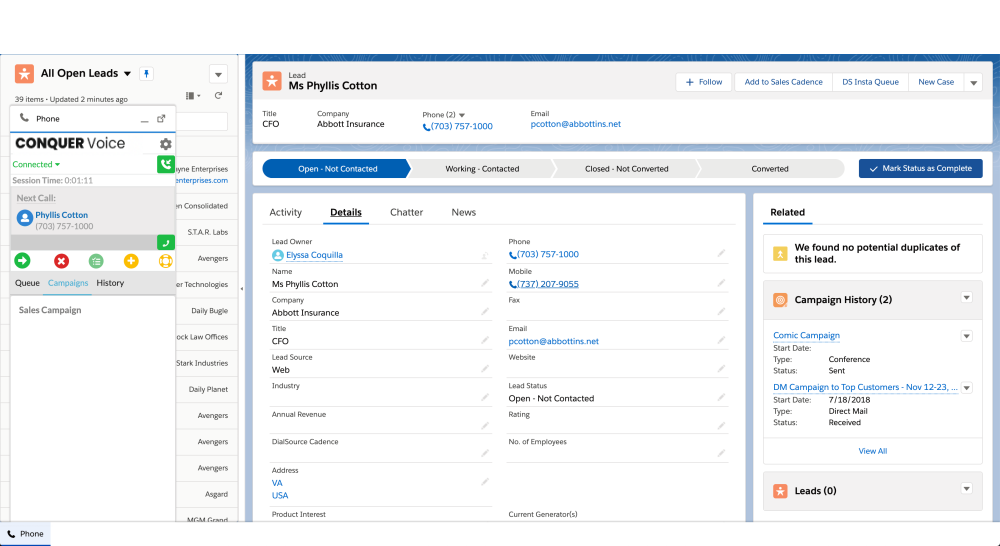
Comments
0 comments
Please sign in to leave a comment.